Home
> ConfigMgr 2007 > Installing WSUS Server Role for ConfigMgr 2007
Installing WSUS Server Role for ConfigMgr 2007
Launch Server Manager then select the Windows Server Updates Service.

Click Next
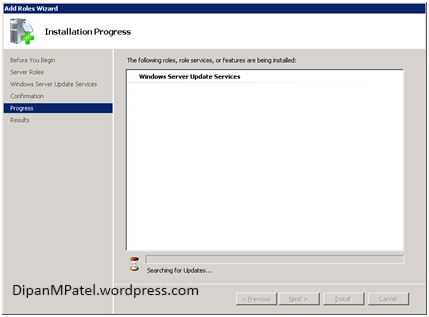
Click Install

Click Next
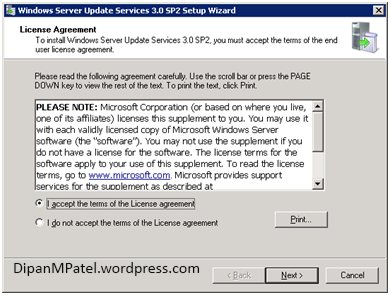
Accept the License Terms and Click Next

Select the path to install update and click Next

Select where to install the database, in this case the ConfigMgr SQL instance is called “SCCM” click Next
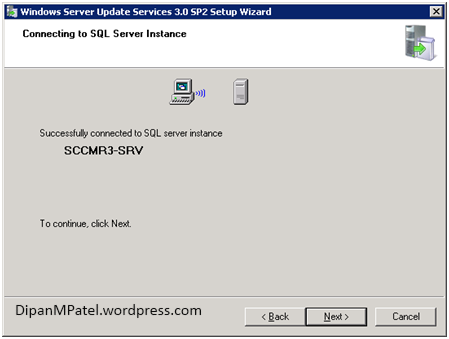
Click Next

Click Next – I’ve chosen to use the existing IIS Default website.

Click Next
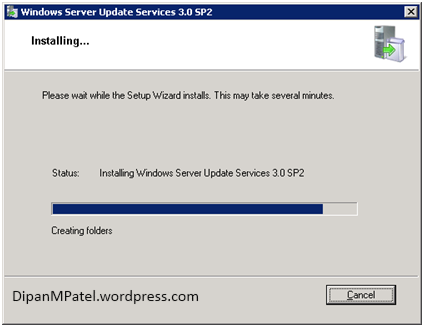
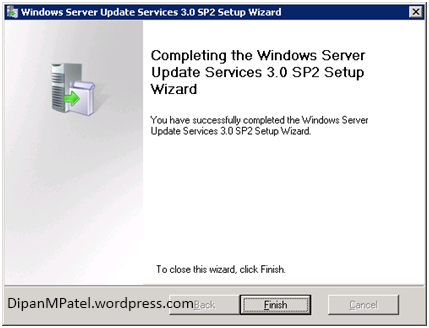
Click Finish and the configuration wizard begins click Cancel to this as configuration is done via ConfigMgr Console.

Click Close here
Categories: ConfigMgr 2007
ConfigMgr 2007, SCCM 07, WSUS Server Role
Comments (0)
Trackbacks (1)
Leave a comment
Trackback
-
August 26, 2012 at 2:52 pmInstalling ConfigMgr 2007 SP2 « Dipan M Patel
